 Tone up Tuesday: So what are you doing this week to tone up? Here are a few things I found while browsing the web and one of my new favorite apps...
Tone up Tuesday: So what are you doing this week to tone up? Here are a few things I found while browsing the web and one of my new favorite apps...
First let me talk about the app that I have found and use. It is called Lose It. See the nice orange scale? That is what you have to look for when searching your app store. This is a free app that keeps track of calories, exercise, and weight. All you have to do is punch in your info or use the search to find what you are looking for.
Lets look at some screen shots of the app...

When you first open the app you will be asked to punch in your weight and your goal weight. You will also be asked to set a goal for how much you want to loose per week. I set my goal as 2lbs a week. It then calculates how many calories you are allowed a day.
Don't be put off by my screen shot of me not loosing any weight. I set up this app but did not start using it until Friday December 30th. Also the reason no weight change is recorded is because I do not have a scale! Yeah I know how am I going to keep track with out a scale? My husband is supposed to order one soon. He says if I don't have a scale then maybe I will be really happy when I do get on a scale for the first time. That may be true.

This screen shot above is what you will see when ever you first go to your app every day. You can see what you have done for the day. This was just a random day I chose to show you. You can see my calorie budget of 1,2o1, that I ate 988 calories that day and that I did not burn any calories because I did not get to exercise. It also tells you how much you are under your daily calorie count.

Here is another screen shot above of a random day that shows my breakfast and lunch. You can see how many calories I had for those.

This screen shot above is one of the cooler parts of the app. You can actually scan the bar code of the food that you are eating. So if you have a can of soup or something you can scan the bar code and then it will bring up how much of it you can eat and how many calories it will be per serving. You can see the scan right under the search. You can also search many food already in the data base and also create your own foods. I have created my own many times.

This last screen shot above shows your week. Yeah I had a few days where I forgot to add stuff because my husband had my phone and I had his. (Long story but the calories are recorded on his phone.) I will get to plugging that in soon :) Also you can see where I have been bad in red and had more calories in that one day then I should.(naughty me)
So if you are someone who likes to keep track of weight and calories then this is a great app. It is free! My husband even though he doesn't keep track of his, has actually started to look at calories in foods. He makes better choices now.
And now because I am a homeschooling mom another good thing I found for exercising from Pinterest is this:
It is a good work out to do at home when you don't go to the gym...








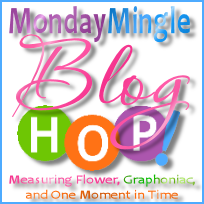








I like the LiveStrong app and the C25K apps for keeping track of food/weight and then the couch to 5k program.
ReplyDelete